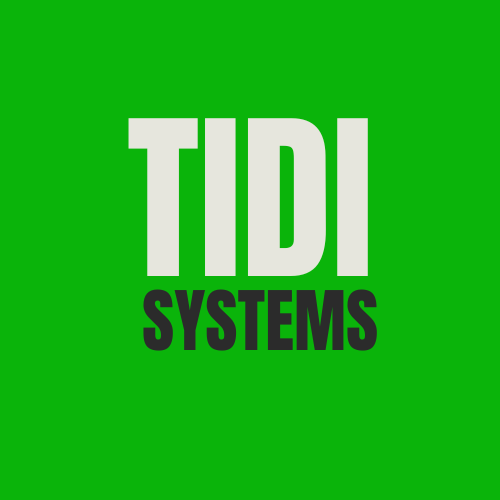POST method only
Description:
Use this request to create and retrieve a third-party certificate, which will allow you to identify yourself when acting on behalf of a third-party, identify this third-party and prove that the relation among the two of you is mutually accepted. For security reasons, the certificate will expire 60 seconds after its creation.
You need to provide the relation_key in the body and the user_cert in the headers. The process to retrieve the user_cert is described here. For more information about the relation_key parameter, please visit this. If you need information about how to retrieve the relation_key from an endpoint, please check this.
Important: if the relation between you and your client is not showing as “Accepted” in your account, this request will get blocked. You may read this to understand how to get it accepted.
| Environment | Endpoint |
|---|---|
| Testing | https://testapi.tidisystem.com/third-party-cert/ |
| Production | https://api.tidisystems.com/third-party-cert |
Input:
Body:
| Key | Required | Type | Description |
| relation_key | True | string | The identifier of this client that was created for you after the relationship was mutually accepted |
Headers:
| Key | Required | Type | Description | Obtained by |
| user_cert | True | string | The user certificate created | Check |
Output:
| 1st level JSON | 2nd level JSON | Type | Description |
|
third_party_cert |
string | The certificate necessary to act on behalf of third-parties | |
|
status |
string | “OK” if the request was correct; “NOK” otherwise | |
|
http_status |
int | The HTTP status code | |
|
error_trace: |
[ |
list | List of errors' data that occurred during the request |
|
{ |
dict | ||
|
error_name |
string | The error that occurred during the request. You may retrieve more information about it with parameter “errors_url” | |
|
error_message |
string | The explanation of the error | |
|
error_code |
string | The internal error code, in case you need to contact support to get it fixed. | |
|
} |
|||
|
] |
|||
|
errors_url |
string | The URL to the list of errors, to retrieve more information |