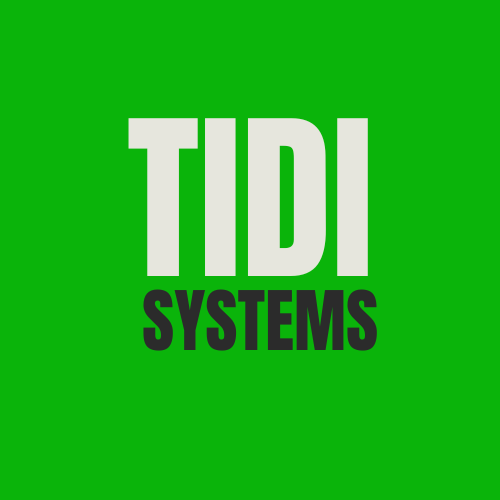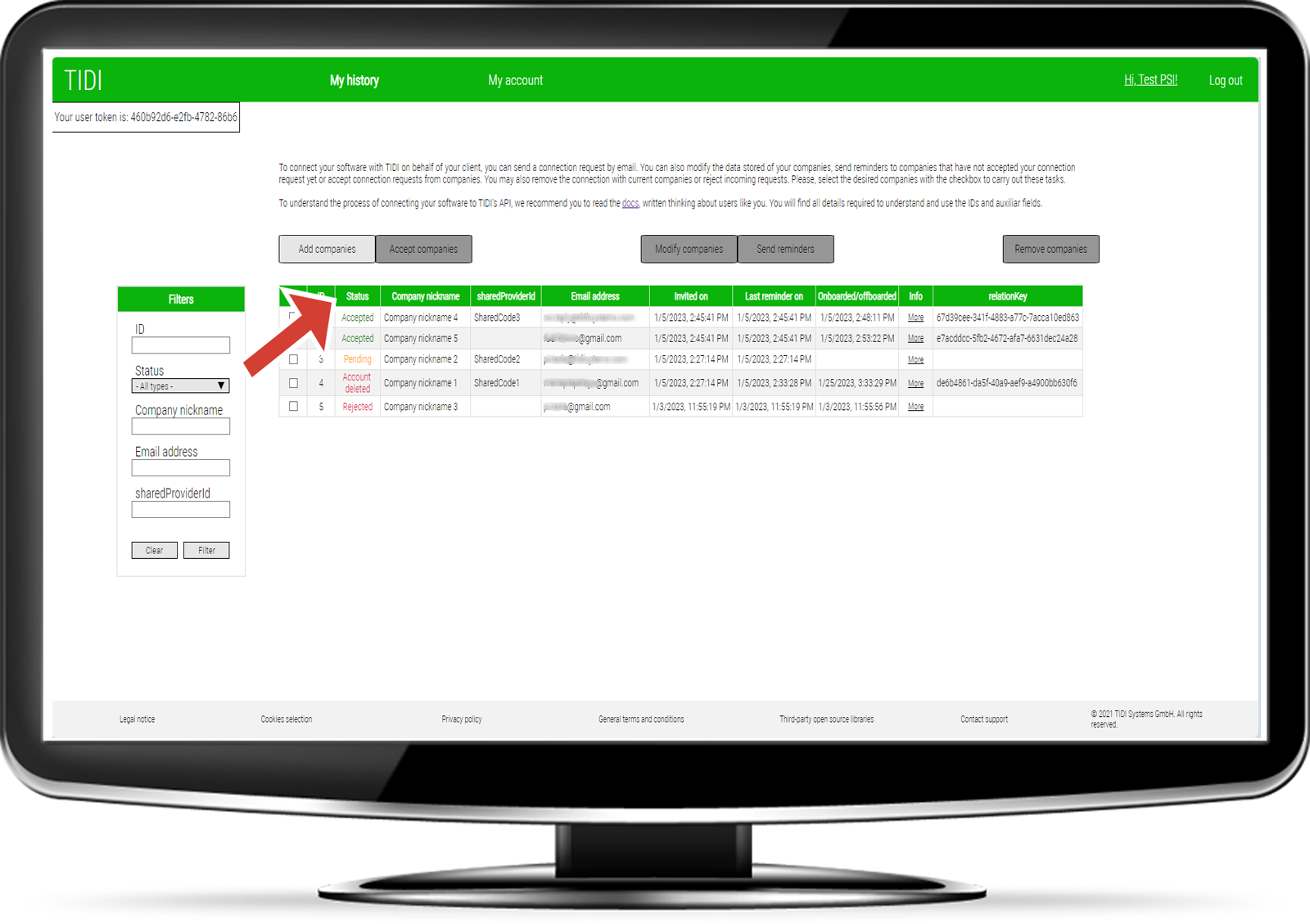PSI roles are meant to provide data on behalf of third-parties, their clients. However, TIDI needs to track that both parties have agreed on this and until when they have agreed. The relation between both parties has a certain parameter, the status, that tells what the current state of the relation between the two parties is. You may see the status on your account at any time.
Where to find the Status of the relations
Warning: please, do check with your clients if they already have a TIDI account or what email address they will use to create their account, as you must provide the email address linked to their TIDI account and you cannot edit it at a later stage.
Whenever you want to provide data on behalf of a certain client, you first need to send them a connection request on your account with the button «Add companies». Then the status will appear as «Pending». When they confirm you may provide data on their behalf, the status will switch to «Accepted». From this moment onwards, you may send requests to our API endpoints on behalf of your client. In the mean time, you may send them a reminder to urge them to connect.
At any later stage both you and your client may remove this relation, which will switch the status to «Removed» and will cause to fail all requests that you send to our API on their behalf. Both parties will be notified immediately about the removal of the relation, so that you both can take the appropriate action. If you want to be able to send requests on their behalf again in the future, you may send another connection request to this company. They will still have to accept it again, as the first one.
If you have an Accepted relation to a client and this client deletes their account, you will be notified immediately for you to take the appropriate action. Likewise if you delete your PSI account.
Non-PSI companies, such as a restaurant or clothing retailer, may also start the process by sending their PSI a connection request.