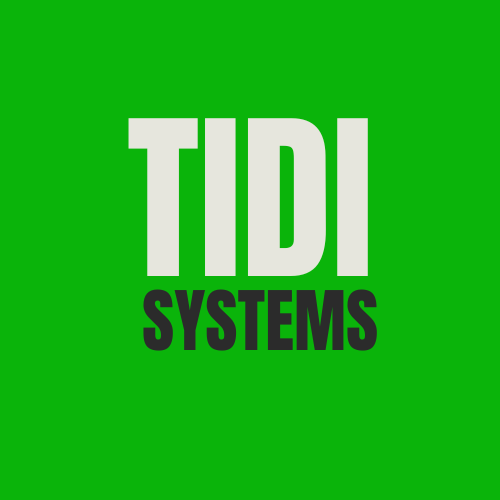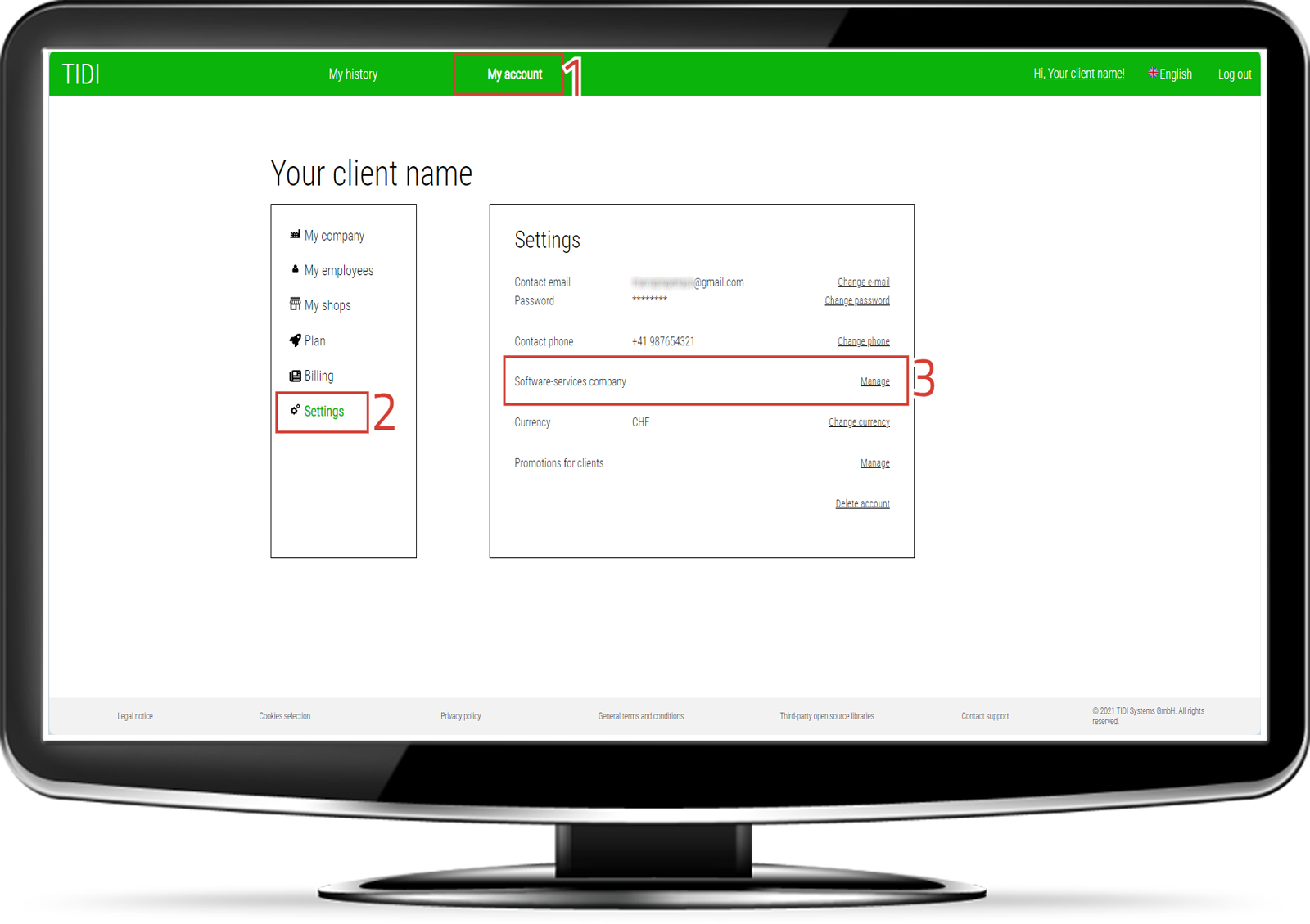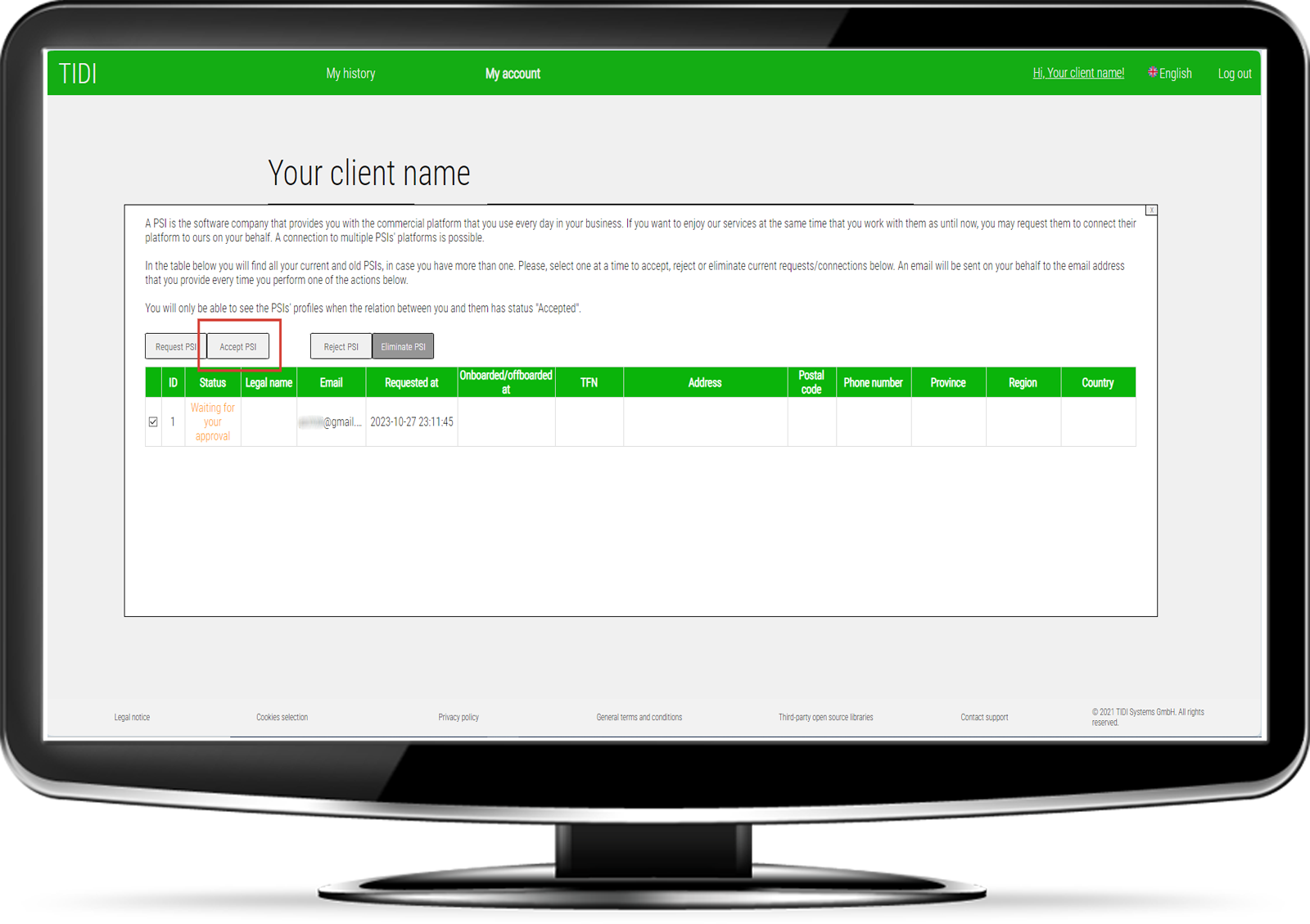What the PSI is:
This API is designed for companies that distribute and/or manage point-of-sale or management software for third-parties, so that your clients can keep using your own software while still enjoying the benefits that TIDI offers to its users. In most of cases, these companies will be ERPs and sales web applications. One way or another, hereinafter we will refer to these companies as PSIs.
Getting TIDI’s API up and running:
TIDI’s API will allow you as a PSI user to provide some transactional data on behalf of your clients when they register a new transaction on the software that you distribute to them in order to retrieve & give this transaction’s digital receipt to their end-client. We must record on our systems that this company allows you to send the data on their behalf. For this:
- You first need to create a PSI account on TIDI and then send your clients a connection request. Please, check the screenshots below to follow these steps.
- They will need to create a Company account on TIDI to accept it. You will receive a confirmation email once they have already accepted it. Please, check this for more details on this mutual acceptance process. Please, check the screenshots below for their steps.
Once the connection is accepted by both parties, you may start firing all requests to our API.
In the following URLs, you and your clients may create your accounts and manage your requests.
| Environment | URL |
| Testing | https://uatwebapp.tidisystem.com |
| Production | https://webapp.tidisystems.com |
1. Steps for PSIs
2. Steps for Companies