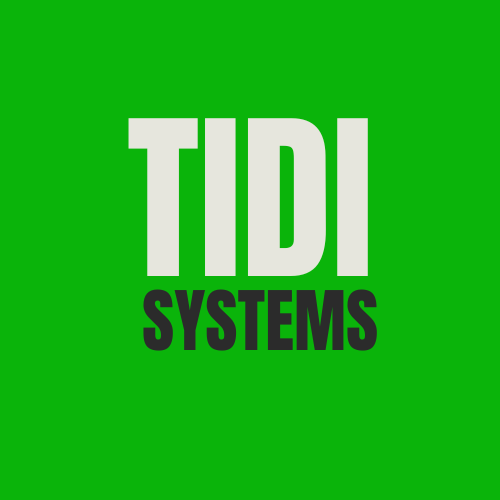What the relation_key is
The relation_key is the key parameter that identifies your client on our API. It gets generated by TIDI once your client accepts your connection request (check this to understand the connection request required).
To use this parameter on our API, you will need to store it somewhere in your software. As some PSIs might face difficulties in storing the relation_key, there is an alternative identifier they can use in the API: the shared_provider_id. You may check information about this parameter here. Nevertheless, if you can easily use the relation_key, we strongly recommend you to use it.
Where to find it
PSI users will see this parameter in the last column of the table after logging in their account (you may consult the URL here). However, this parameter will not be created by default. Only when a PSI and a client of theirs have accepted the relationship between each other, will the status of the relation appear as “Accepted”. At this moment, the relation_key parameter will be created and can be consumed.
You may send and manage your requests to your clients in your account.
How this parameter gets obsolete
This parameter, even after creation, will only be usable as long as the relationship appears as “Accepted”: if any of the two counterparties eliminates/removes this relationship, this relation_key will automatically become unusable and any request to the API endpoints depending on this parameter will fail from this moment onwards.
How to create a new relation_key after the old one got obsolete
To create a new one, send a new connection request to your client. After acceptance, the new relation_key will be created and will become usable in the API exactly the same way as it used to be. Your client will not see any disruption to their service (except of course for the calls to the API that your software did between the time the previous relation_key was deprecated and you substituted this one by the new one).
How to edit it
This parameter may not be modified by the PSI user. If you feel you need a new relation_key at some point, please contact support at hola@tidisystems.com However, please be aware that any change to this parameter will cause an immediate break in any call to the API that your software makes relying on this parameter until you update the old value by the new value.
Data type
String/varchar